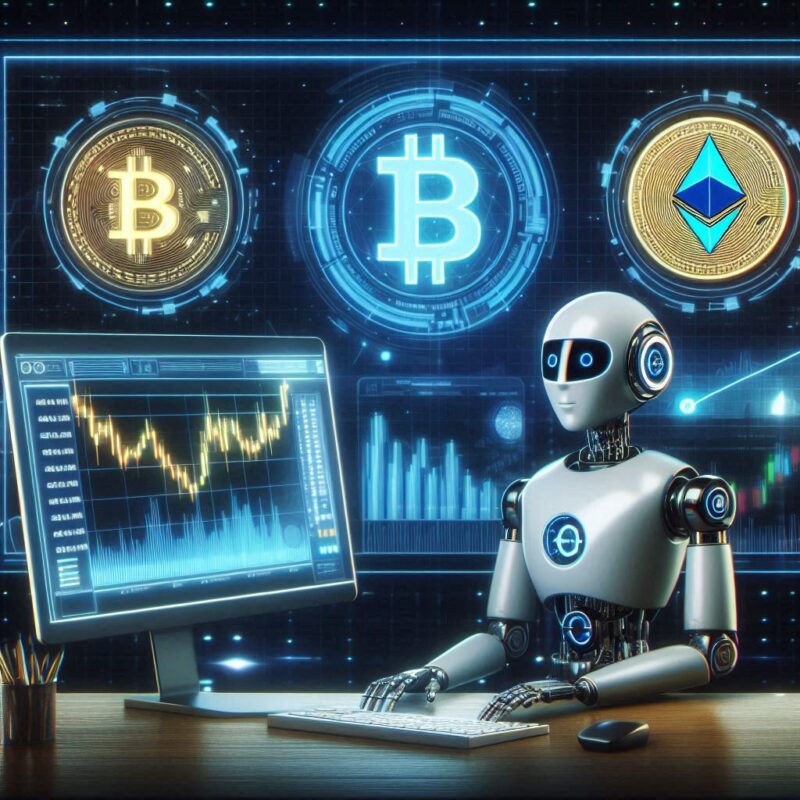Introduction to AI Trading Bots on CoinDCX
AI trading bots are revolutionizing the way people trade cryptocurrencies. They analyze market trends, execute trades, and manage risk faster than any human can. CoinDCX, one of India’s leading crypto exchanges, offers a secure and efficient platform for integrating AI bots to automate your trading strategies. Whether you are a beginner or an experienced trader, setting up an AI trading bot on CoinDCX can improve your results and save time.
Step 1: Create and Verify Your CoinDCX Account
To get started, visit the official CoinDCX website and sign up using your email ID. After registration, you will need to verify your identity through a KYC process. This includes uploading your PAN card, proof of address, and completing a quick video verification. Once approved, you can access all features of the platform.
Step 2: Secure Your Account with 2FA
Before setting up your AI trading bot, secure your account with two-factor authentication (2FA). This adds an extra layer of protection to your funds. Use apps like Google Authenticator or Authy to enable 2FA on your CoinDCX profile. This step ensures that only you can access your trading dashboard.
Step 3: Choose a Compatible AI Trading Bot
There are several third-party AI trading bots compatible with CoinDCX. Popular choices include TradeSanta, 3Commas, and Bitsgap. These platforms offer features like grid trading, smart orders, and portfolio management. Choose a bot that fits your strategy and budget. Most of these services offer free trials to test before you commit.
Step 4: Generate API Keys on CoinDCX
Log in to your CoinDCX account and go to the API Management section. Click on “Create API Key.” You will receive a Key and Secret. These keys allow the AI bot to interact with your account without giving full control. Make sure to enable only essential permissions like trading and balance view, and keep your API keys secure.
Step 5: Connect the Bot with CoinDCX
Head over to your chosen AI bot platform and add a new exchange. Select CoinDCX from the list and input the API key and secret you generated. Once connected, you can start setting your preferred trading parameters, risk levels, and strategies. The bot will now start analyzing the market and making trades on your behalf.
Step 6: Monitor and Optimize Your Bot
Even though the bot is automated, it’s important to monitor its performance regularly. Check for any changes in market behavior and adjust your strategies as needed. Most bot platforms offer performance dashboards and analytics to help you make better decisions. Over time, you can optimize your settings to maximize profits and reduce risk.
Conclusion: Smarter Trading with Less Stress
Using AI trading bots on CoinDCX can streamline your crypto trading journey. From automating trades to managing risks, these bots help both beginners and pros take control of their investments. Follow these steps to get started today and explore the future of trading with confidence and ease.